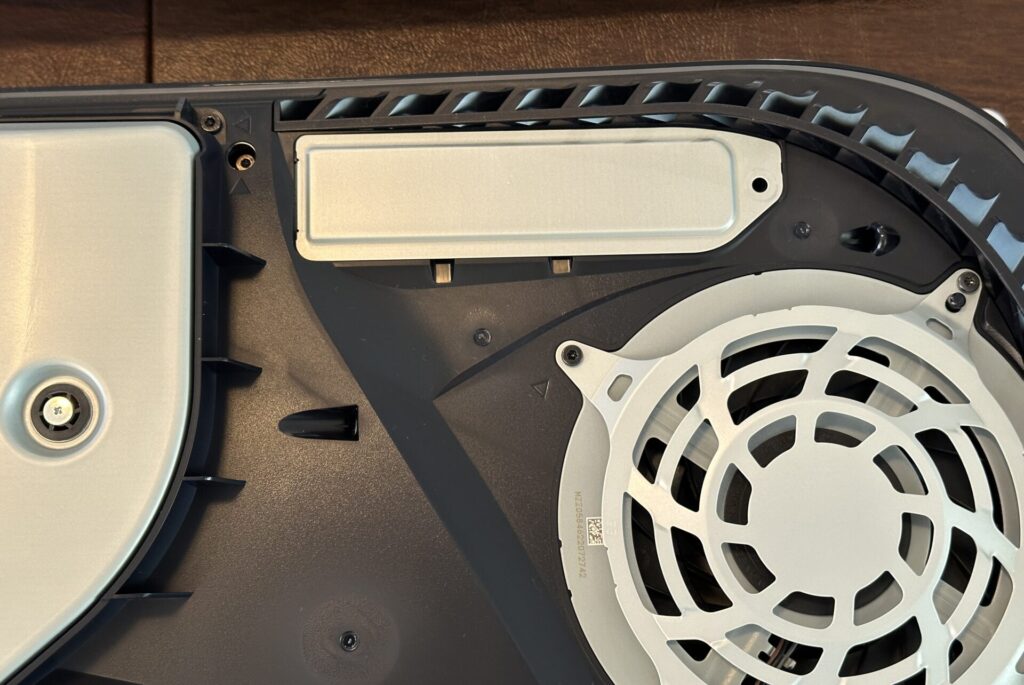I finally decided to make the trek to the IRON HEART store in Tokyo. If you live in central Tokyo the Iron Heart store location is still far. The nearest train station is Hachioji on the Chuo line. After you arrive at Hachioji station it’s recommended to take a bus, because it’s still a 55 minute walk from the station!!! You can also take a cab.
You can occasionally find Iron Heart products in other shops in Tokyo, for example at the famous Hinoya Honten in Ueno, but they do not have the variety of selection and I’ve personally never seen Iron Heart shirts there.

Iron Heart is famous for their tough denim, and they’re over the top heavy flannel shirts known as ultra heavy flannel.
Iron Heart, like many Japanese denim and high-quality clothing brands, has some loyal followers. For a good read of why people love Iron Heart stuff check out this Reddit thread.
Once you get to Hachioji station follow the signs to the bus stops at the North Exit. As of writing. You want to get bus No.1 or 2 which will head in the direction of Utsukidai 宇都木台. As always, check your maps app.
Iron Heart jeans will be in good supply when you get to the store. Shirts however have limited quantities due to production schedules and their popularity. For example, I went in February, and they said that the light blue ultra heavy flannel was sold out in medium all over Japan. The next seasonal ultra heavy flannel will be produced in September or October. I asked about all of their flannels, and all of the mediums were sold out.
There is one young man working at the Tokyo shop who speaks excellent English. He explained that they get many customers from the U.S. military bases in Japan, as well as from UK, Germany, and surprisingly Malaysia and Indonesia. Malaysia and Indonesia are countries with hot climates… but apparently die hard fans still want to wear Iron Heart’s heavy duty clothing. Respect.
The shop has two simple changing rooms where you can try things on.
After you are done shopping if you don’t want to figure out the bus back to the station the shop can call you a taxi. The return trip to Hachioji station will cost about 2000 yen.
Thankfully, once you have been to the shop and tried some things on you can confidently use their online ordering system!
Be ready in September… might be fun.